CUSTOM VIRTUAL TOUR FEATURES
Bespoke Designed Tours, Reservation/Calendar Forms , E-Commerce Integration, Mapview/Side Navigation, Photo/Video Integration, Social/Email Icons, Google Maps/Earth With Tour Markers, Web-Based, Google Analytics Event Tracking, Social Media Integration,
SEO Optimized, Little Planet Loading Intro, Retina Display, Multi-Resolution, HTML5 (No plugins required), Operates Offline /Calendar Forms , E-Commerce Integration, Mapview/Side Navigation, Photo/Video Integration, Social/Email Icons, Google Maps/Earth With Tour Markers, Web-Based, Google Analytics Event Tracking, Social Media Integration,


RESPONSIVE INTERFACES
Visitors can easily immerse themselves into 3D, 360° virtual tours directly from their desktop, tablet or mobile phone. Every virtual tour we design is fully responsive, meaning they adapt to suit the different devices and screen sizes that they are viewed on. Your panoramas are safely stored in the cloud and available for download at any time.

Using responsive UI design, the modal content will adapt to suit different screen sizes. For example, on large screens the content displays in the middle of the screen with the 360° view behind, whereas on mobile the content takes up the full size of the display for best usability. Options include text information, photos, photo galleries, video and 3D (or any other type content which could be embedded in a website).
MODAL / POPUP CONTENT
HOTSPOT CONTENT
Hotspots pinned onto the 360° images can also be used to show a variety of additional content, including text, photos, videos or even 3D models. Throughout the tour, hotspots can be used to display a variety of modal (pop-up) content specific to each scene. The user clicks/taps the button and the information is overlaid and can be scrolled in mobile formats.


MAP VIEW

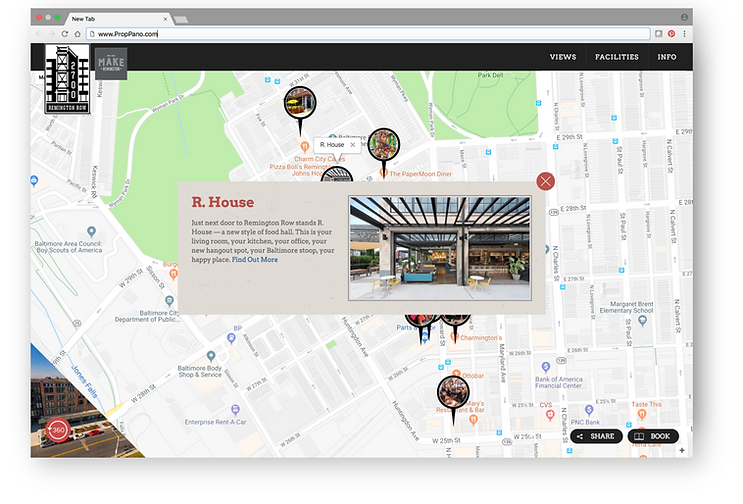
As well as interactive views using aerial and ground-based 360° photography, our system also provides a traditional map view. Users can switch to map view via a toggle button within the user interface. Custom markers can be pinned to the map which allows the user to jump back into 360° views, or open additional information such as text, photos and videos in modal windows. The map view is good way to show the location of the campus for travel directions, or positioning content which is a further distance from the 360° views.

CONTENT MANAGEMENT
Coming soon is a content management system for updating markers and creating new hotspots and views.
OTHER FEATURES

GOOOGLE ANALYTICS EVENT TRACKING
The tour system is compatible with Google Analytics Event Tracking, providing statistics for how visitors are exploring the virtual tour. We work with your web developers and SEO specialists to add event tags onto hotspots and other content, as well as tracking page/view changes.
SOCIAL MEDIA INTEGRATION
WORKS OFFLINE
We set up the backend of the tour to display correctly when shared on social media, as well as adding social share buttons into the UI. Furthermore, the 360° photos can be published separately as interactive images on Facebook, creating interesting content for subscribers.
The tour system can run offline without a need for an internet connection. This is especially useful for displaying the virtual tour at events and exhibitions where access to WiFi is not guaranteed.